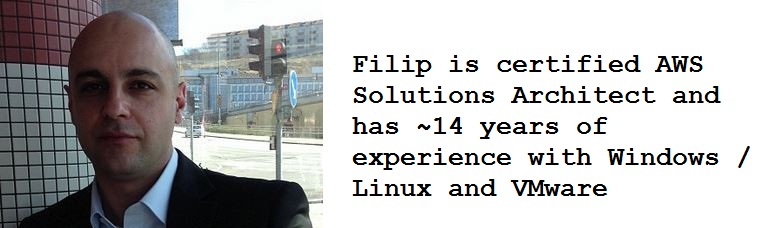After you have converted a Windows server to a virtual machine, some redundant hardware devices may not be removed in the process.
I have seen this commonly with network devices. When setting the IP in a VM you may get and error saying a network card already has that IP assigned. But there are no other network devices I hear you say.
Its quite easy and this is how you go about doing it:
Open a command prompt on the Windows VM (Start –> Run –> cmd).
In the device management console (View –> Show Hidden Devices).
Uninstall the devices that are no longer required. Such as old network devices.