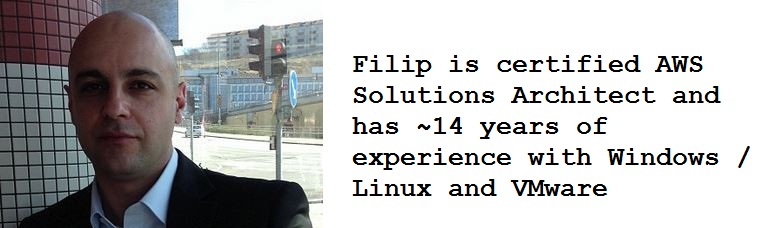Sometimes, after a conversion of a physical server you might see random errors in the event viewer. Even worse sometimes the RPC service goes to defunc state (running but doesnt accept connections).
One way to make sure the errors are not AD/DNS related is to clear the Group Policy history and force them to update:
1) Open Windows Explorer
2) Paste %ALLUSERSPROFILE%\Application Data\Microsoft\Group Policy\History in the address bar
3) Delete all the sub folders in that location
4) Open command prompt
5) Type the following gpupdate /force
6) Verify that sub folders have once again shown up in the Group Policy cache location above.