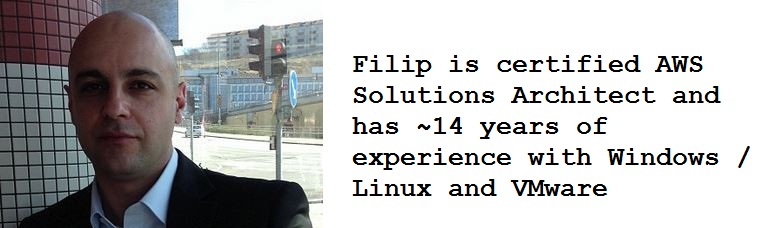This happens rarely, but could cause some headaches.
Imagine this scenario, you have replaced a NAS or a Server with a new one. But decided to keep the FQDN/IP. So this new hardware is still being accessed the same way. Now if you had Network Drives with crendtials connected to old NAS. But for security reasons – you have rotation on your passwords (or dont have the local user data after hw replacement).
Then running following in a command prompt (elevated), you get the option to either remove or change the credentials.
rundll32.exe keymgr.dll, KRShowKeyMgr
(works probably on all windows, though it was tested on Win7).