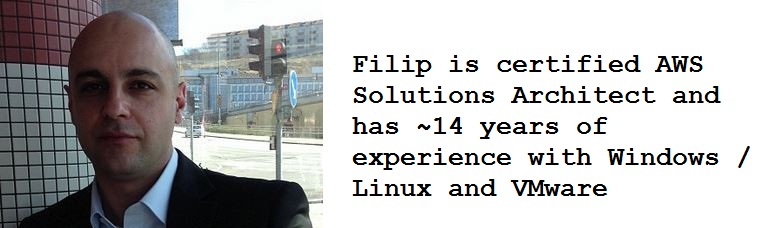This is probably not best way to “sync” a folder.. but it does the job.
sudo apt-get update
sudo apt-get install build-essential libfuse-dev fuse-utils libcurl4-openssl-dev libxml2-dev mime-support
wget http://s3fs.googlecode.com/files/s3fs-1.61.tar.gz tar xzvf s3fs-1.61.tar.gz
cd s3fs-1.61/ sudo ./configure sudo make sudo make install
sudo vim /etc/fuse.conf/
And uncomment the following line in the conf file:
…
#user_allow_other
Add pare of you Amazon account key id and account access key to /etc/passwd-s3fs file
Edit file /etc/passwd-s3fs and add here string: AWS_ACCESS_KEY_ID:AWS_SECRET_ACCESS_KEY
Where: AWS_ACCESS_KEY_ID — your amazon account key id
AWS_SECRET_ACCESS_KEY — your amazon account access key
Set permissions to file sudo chmod 0600 /etc/passwd-s3fs Mount s3 bucket to local filesystem sudo s3fs your_backet_name -o use_cache=/tmp -o allow_other /mnt/s3storage
That’s all and now S3 bucket can be used as local filesystem.