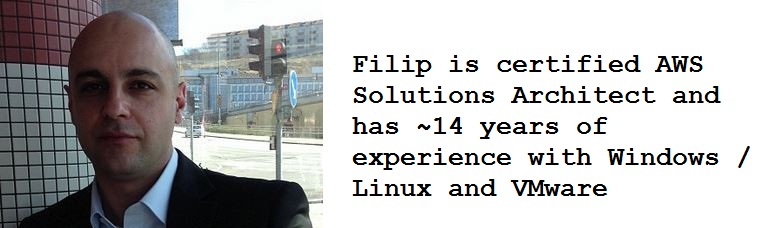This has basically been killing me the last few days, so here I share my experience to save you some time.
Please follow these steps
sudo tasksel install lamp-server (type down the password for your mysql installation)
sudo apt-get install php5-gd
sudo apt-get install php-apc
sudo vi /etc/php/apache2/php.ini
search for 30 and change it to 130 (Max Execution Time)
wget https://drupal.org/node/837736/release choose the version of your liking – make sure you download WITH core.
tar zxvf filefromabove.tar.gz
sudo mv filefromabove /var/www/drupal
cd /var/www/
sudo chown -R www-data:www-data drupal/
mysql -u root -p
type in the password from first step
create database drupal;
GRANT SELECT, INSERT, UPDATE, DELETE, CREATE, DROP, INDEX, ALTER, CREATE TEMPORARY TABLES, LOCK TABLES ON drupal.* TO 'adminuser'@'localhost' IDENTIFIED BY 'somepassword ' ;
flush privileges;
quit;
Open your webbrowser and point to the IP/hostname of the webserver with a trailing drupal/install.php
eg. http://192.168.1.100/drupal/install.php
If you are not shown any errors, you are good to go! If you see any errors – fix them and refresh the page.