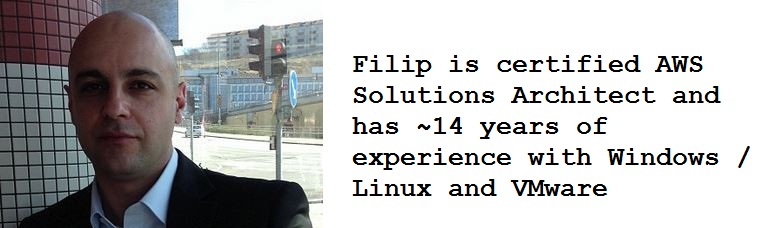This is something that I used recently and I guess more people are interested in how it is done..
Using GIT is probably the best way:
- Install GIT with
apt-get install git-core - cd’ to the folder of your choosing.
- Run
git clone https://github.com/RuudBurger/CouchPotatoServer.git - Then do
python CouchPotatoServer/CouchPotato.pyto start - To run on boot copy the init script.
sudo cp CouchPotatoServer/init/ubuntu /etc/init.d/couchpotato - Change the paths inside the init script.
sudo nano /etc/init.d/couchpotato - Make it executable.
sudo chmod +x /etc/init.d/couchpotato - Add it to defaults.
sudo update-rc.d couchpotato defaults - Open your browser and go to:
http://localhost:5050/